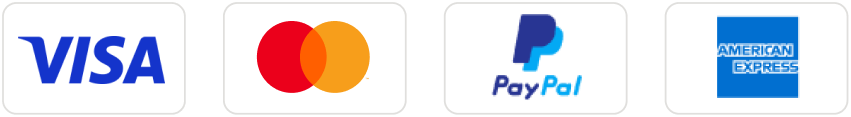How can I check the status of my Vietnam E-Visa application?
To check the status of your Vietnam E-Visa application, follow these steps based on the process outlined on the Vietnam Visa Corporation website:
1. Visit the E-Visa Status Page
Go to the Vietnam E-Visa status check page provided on the official website or the service portal where you applied.
2. Provide Application Details
Enter the required information, which usually includes:
- Your application reference number (provided when you submitted your application).
- Your passport number or other identifying details used in the application.
3. Submit the Request
Choose the "Check Status" button. The system will retrieve and display the current status of your application, such as pending, approved or rejected.
4. Download or Save Your Visa
If your E-Visa has been approved, you will have the option to download the visa document. Ensure you print a copy to present upon arrival in Vietnam.
This function is only used for travelers who are customers of Vietnam Immigration Services, others cannot check status on our website. If you encounter any issues or cannot retrieve your status, contact the service provider's support team for assistance. For more details, visit the Vietnam Visa Corp Status Check Page.
Related Articles
- Can I Apply for a Vietnam e-Visa While in Vietnam?
- What If My Country Is Not Eligible for the Vietnam eVisa?
- Can I Check My Vietnam Visa Status by Passport Number?
- Do Children Need a Visa to Enter Vietnam?
- How Early Should I Apply for a Vietnam Visa?
- How Many Times Can I Extend My Vietnam Visa?
- I have no surname on the passport, how can I apply for e-Visa?
HOW CAN WE HELP?
APPLY WITH CONFIDENCE